Mafia Data XTractorとは.tdaにまとめられているMAFIAのデータを展開するためのツールです。
-使い方
1、ダウンロード
LOST HEAVENさんや海外の主要サイトで落とせます。
2、起動
ダウンロードした(.zipや.rarファイルの中にある場合は解凍して下さい)
MafiaDataXTractor.exeをMAFIAをインストールしたディレクトリ(デフォルトではC:\Program Files\Mafia)に移動し
MafiaDataXTractor.exeをダブルクリックします。
3、なんかでてくる
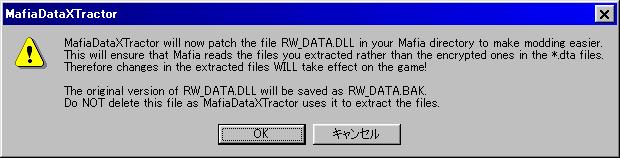
起動すると何か出てきます。
Mafia Data XTractor will now patch the file rw_data.dll in your Mafia directory to make moding easier.
This will ensure that Mafia reads the files you xtracted rather than the encrypted ones in the *.dta files.
Therefore changes in the xtracted files WILL take effect on the game!
The original version of rw_data.dll will be saved as rw_data.bak.
Do NOT delete this file as Mafia Data XTractor use it to xtract the files.
[ OK ]を押す。
「mafiaのフォルダにあったrw_data.dllを書き換えたよ。
もとのrw_data.dllはrw_data.bakとして残したよ」みたいな事を言ってます。
MODを使うにはこのrw_data.dllが必要です。MODによってはrw_data.dllが付属していることもあります。
このXTractorが書き換えたrw_data.dllあれば、xx.dtaのほうではなく
MISSIONSやMAPSフォルダを優先して読んでくれるようです。
もしも上書きされたrw_data.dllをもとの状態に戻したくなったときは
rw_data.dllを削除してrw_data.bakをrw_data.dllにリネームすれば戻すことができます。
ここまで終えれば、MODを入れることが出来ます。[X]を押して、XTractorを終了しましょう。
4、展開したいものを選択
テクスチャを自分で書きたい、データを弄りたい、音楽を吸い出したい場合、.tdaを展開することもできます
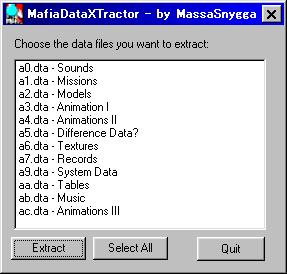
| a0.tda - Sounds | 効果音とかはたぶんこれ。 |
| a1.tda - Missions | ミッションデータ |
| a2.tda - Models | モデルデータ |
| a3.tda - Animationl | アニメーションデータ |
| a4.tda - Animationll | アニメーションデータ |
| a5.tda - Difference Data? | 不明 |
| a6.tda - Textures | テクスチャ |
| a7.tda - Records | 不明 |
| a9.tda - System Data | システムデータ |
| aa.tda - tables | 車などのデータ |
| ab.tda - Music | 音楽 |
| ac.tda - Animationlll | アニメーションデータ |
戻る